Mobile Ticketing App
Now With Service Alerts!
Introducing SunRail’s Mobile Ticketing App! Now, effortlessly buy and use your fares instantly with just a few taps on your phone, anytime and anywhere. Simply download, register, and ride hassle-free.

The Convenient Way To Experience SunRail
SunRail puts you in control of your travel with the latest in mobile ticketing technology. Now you can purchase fares in advance, manage your account, plan your trip, track your train, and receive real-time service alert notifications, all from one convenient app.

Spend Time Focusing
on What Really Matters
Now more than ever, SunRail allows you to focus less on the journey and more on your destination. Redefine the true value of your time and let SunRail help you prioritize where you really want to be.

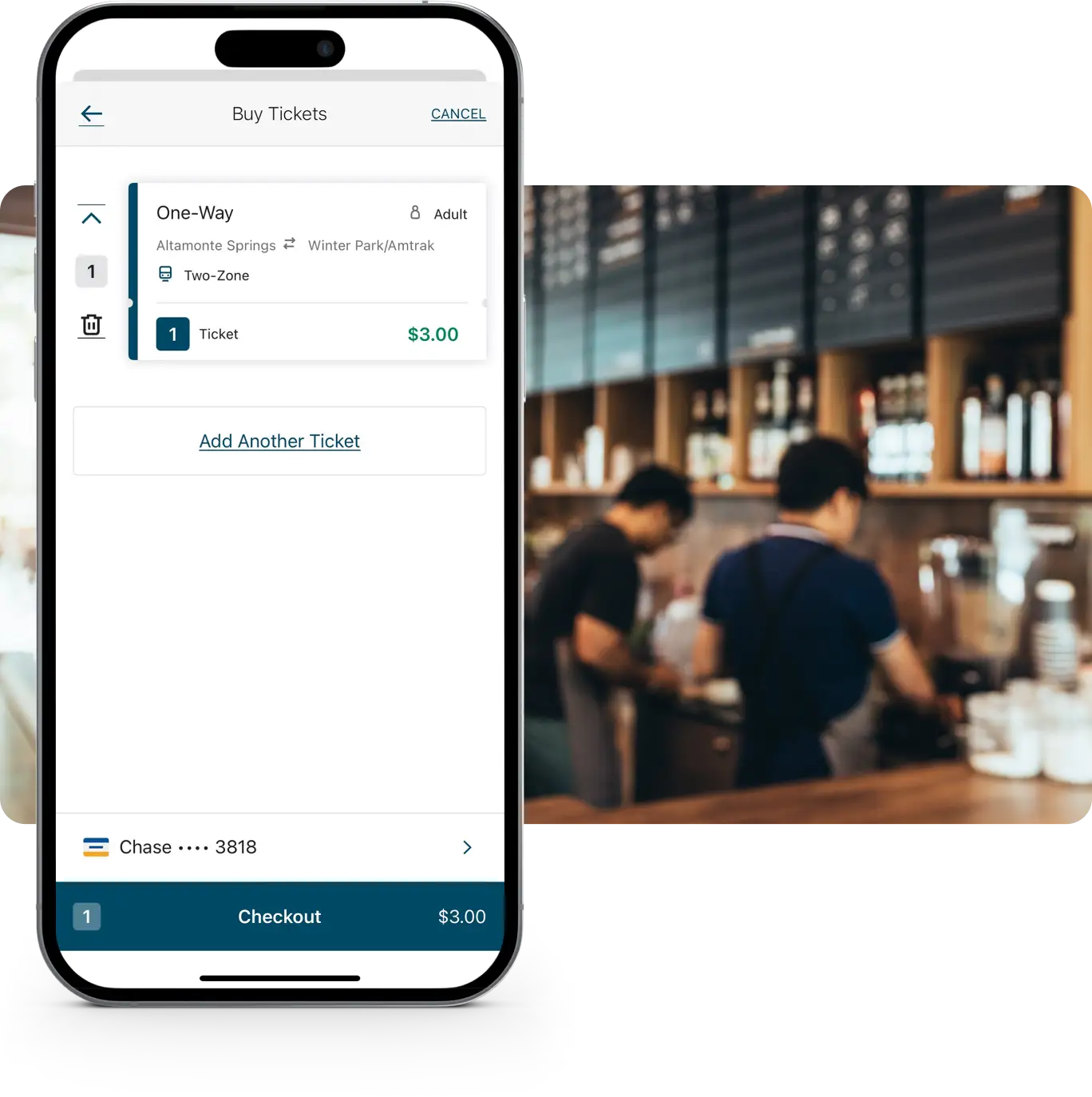
Order Your Tickets While You Wait for Your Espresso
Whether you’re commuting or simply taking a leisurely ride, this user-friendly app ensures a seamless experience. Say goodbye to waiting in lines and hello to efficiency. Enjoy the perfect blend of convenience and comfort with SunRail’s Mobile Ticketing App – because why wait for your train when you can order your tickets while waiting for your espresso?
Boarding & Exiting SunRail Has Never Been So Easy
Experience unparalleled ease with SunRail mobile ticketing, redefining the boarding and exiting process. Our innovative technology, featuring animated enhancements, ensures a seamless journey while prioritizing your security.


SunRail Alerts Allows You To Be “In The Know” On The Go
Stay one step ahead with real-time service notifications delivered straight to your phone. Now one SunRail app keeps you completely informed of service updates and manages your fare. It’s peace of mind in your pocket, because your time matters.
Rider Tools Designed to Simplify Your Commute
Discover a comprehensive suite of traveler tools, allowing riders to fully plan their journey all within the palm of their hands.
Trip Planner
Train Schedules
System Map
Fares & Passes
Promotions
Destinations
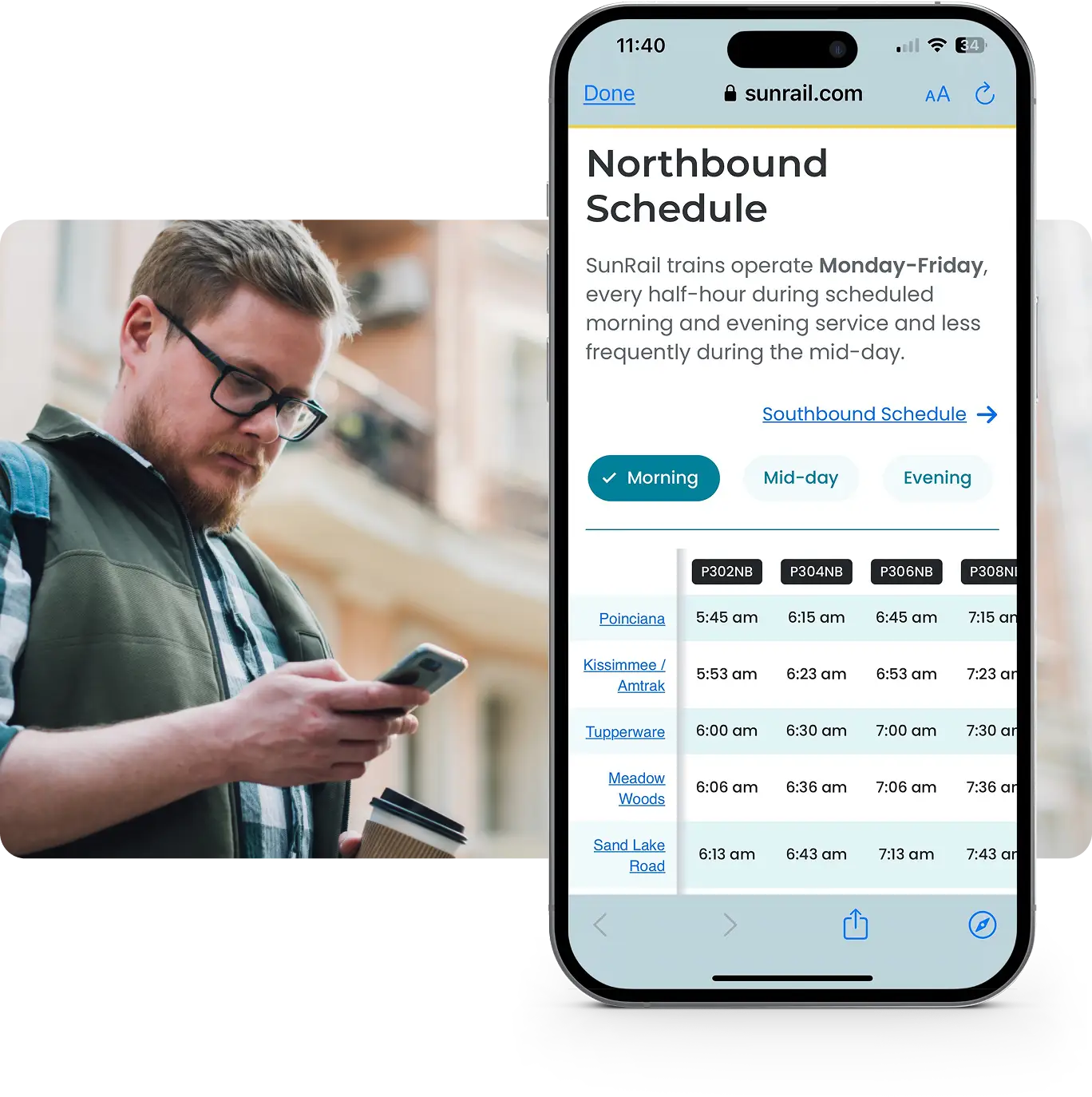
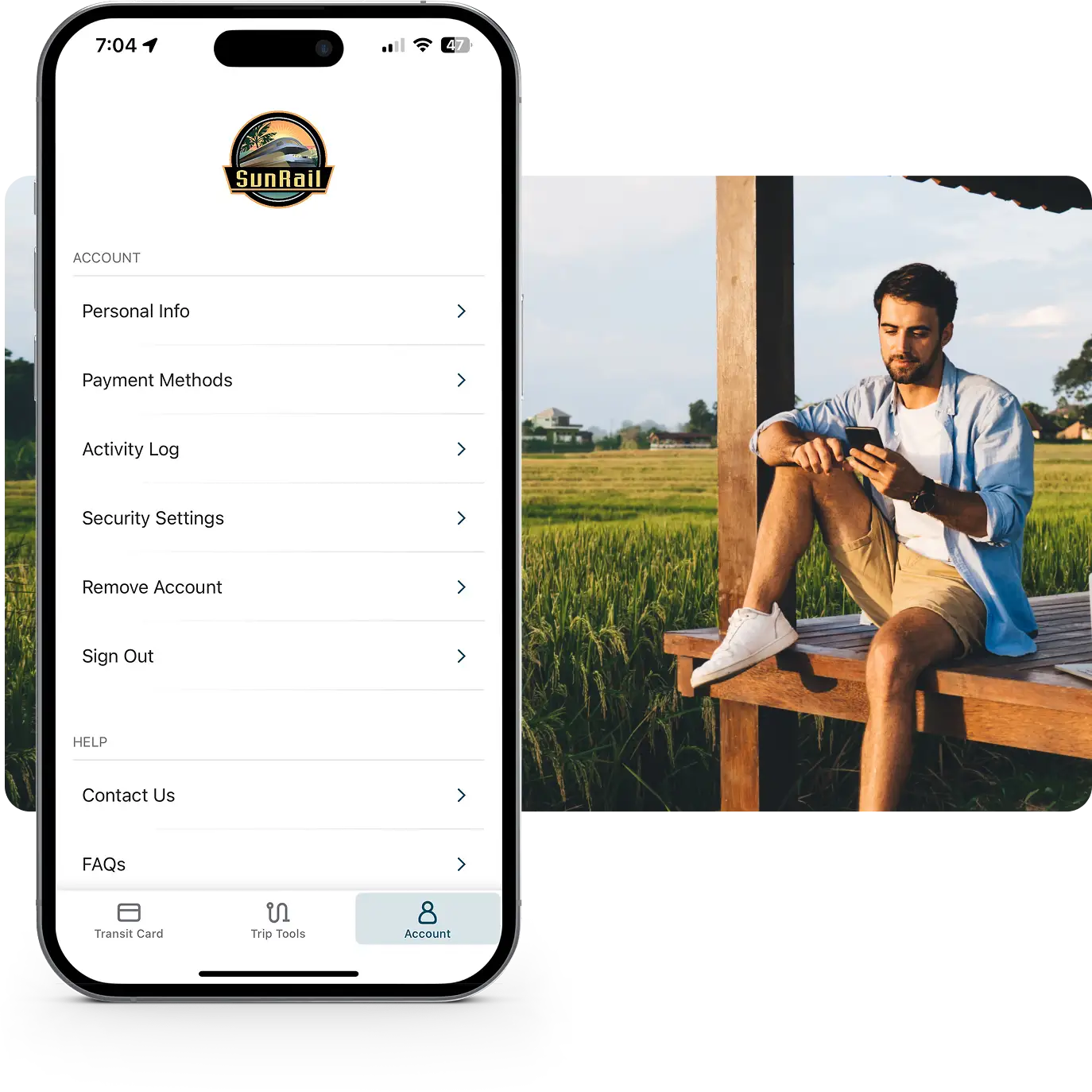
Manage Your Account from Anywhere
With access to settings, such as Personal Info, Payment Methods & History, and Security, the SunRail app empowers you to control your accounts, whereever you are.

Download It Today and Discover the Convenience of SunRail
The SunRail Mobile Ticketing App enables you to navigate Central Florida more efficiently and effortlessly. Packed with advanced features like Service Alerts, Train Status, Trip Planning, and SunCard Management, it’s a smart solution to get a jumpstart on your daily commute. Give it a try by downloading it and experience the convenience firsthand.
App Store is a service mark of Apple Inc., registered in the U.S. and other countries. Google Play and the Google Play logo are trademarks of Google LLC. *Please note that all delay times are estimates and subject to change based upon the incident.
Have a Question About the Mobile Ticketing App?
Whether you’re a first-time SunRail app user or looking to explore its advanced features, we’ve compiled a library of comprehensive answers to ensure a convenient experience as you navigate the SunRail Mobile Ticketing App.
I have the SunRail mobile app, but I’m not receiving alerts. What should I do?
In the rare instance where you do not receive a service alerts (notifications) from the SunRail Mobile Ticketing app, please follow these troubleshooting steps:
First, ensure that service alerts have been enabled for your app
- Apple iPhone: https://support.apple.com/en-us/120681
- Android Devices: https://support.google.com/android/answer/9079661#app_notification_settings
If service alerts are still not displaying
- Uninstall the SunRail Alerts app and the SunRail Mobile Ticketing app
- Re-Install and open the SunRail Mobile Ticketing app
- Enable notifications
- For iOS devices, enable notifications when prompted or
- For Android devices, https://support.google.com/android/answer/9079661#app_notification_settings
In the SunRail Mobile Ticketing App, can I just screenshot my ticket or pass or add it to my mobile wallet?
No. The SunRail Mobile Ticketing App has an interactive security feature that conductors or fare inspectors will need to see within the opened app. A screenshot of the ticket or pass cannot be validated, and it is not possible to store a ticket or pass in a mobile wallet.
How do I use a ticket or pass in the SunRail Mobile Ticketing App ?
Prior to boarding the train for each trip, select the pass you will be using for trip to activate it. Be prepared to show the screen to the conductor or fare inspector upon request. Currently, when using the SunRail Mobile Ticketing App, there is no need to tap on or tap off at the Ticket Validator device.
How do I use transfers in the SunRail Mobile Ticketing App ?
Riders transferring from SunRail to a LYNX or VoTran feeder bus can purchase their fare using the mobile app and present their mobile ticket to the bus driver when transferring. Riders transferring from LYNX or VoTran to SunRail must use a TVM to obtain a transfer ticket.
I’m receiving two notifications for each alert. What should I do?
Uninstall the yellow SunRail Alerts app. Keep the blue SunRail Mobile Ticketing app.
While the yellow SunRail Alerts app may receive alerts, it has been retired and is no longer supported.
Can I transfer my passes or stored value from my existing account to the SunRail Mobile Ticketing App?
Yes. The following link will guide you through the process of transferring your balance to your new account.
Should I delete my existing SunRail Legacy Mobile App?
Yes, after you have updated the SunRail Mobile Ticketing App, you should uninstall the SunRail Alerts App.
The SunRail Alerts App has been retired and SunRail no longer support the app. To continue receiving service alerts, please update to the latest version of the SunRail Mobile Ticketing App.
Can I use my existing username and password to access my account in the new SunRail mobile app?
No. For security reasons, you will need to create a new username and password.
Can I still use my existing yellow SunRail alerts mobile app?
No. SunRail no longer supports the app. To continue receiving service alerts, please update to the latest version of the SunRail Mobile Ticketing App.
What does the SunRail Mobile Ticketing App do?
The SunRail Mobile Ticketing App allows users to ride SunRail using their mobile phone as their ticket or pass. When you start using the SunRail Mobile Ticketing App to purchase your tickets, not only will you stop using your SunCard, but you’ll also stop taping on or off at the stations.
For additional app feature details, please visit:
www.sunrail.com/fares-passes/mobile-tickets/